Overview
This page has been put together to give you an overview of what needs to be done to allow LJ Create's software and hardware to run on your IT network.
Curriculum - Online Systems
LJ Create have created two online learning content systems; one a managed LMS called ClassAct II (www.ljcreatelms.com) and the other an un-managed system called Cloud Portal (cloud.ljcreate.com).
The requirements for viewing learning material on both of these platforms is any modern Internet browser which has HTML5 compatibility and access to the Internet using ports 80 and 443. The specification of the PC is not as important as the version of the browser, however we have produced a minimum specification which will provide the best user experience:
ClassAct II requires each user to be setup on the LMS with their name, username and email address (although the email address is not compulsory for students). The LMS will send automated emails, such as passwords resets and site maintenance notifications, as well as renewal emails sent from our staff to the site administrator. Please ensure that emails from LJ Create are whitelisted by referring to the "ClassAct II - Whitelist Requirements" page.
If your establishment operates a stricter security environment, additional information can also be found on the "ClassAct II - Whitelist Requirements" page or in the "LJ ClassAct II - LMS Guide for Teachers and Administrators" PDF file.
To find out more about ClassAct II please visit these pages:
- ClassAct II (Solutions homepage)
- ClassAct II - Whitelist Requirements
- ClassAct II - LMS Guide for Teachers and Administrators
Curriculum - Offline Systems
 All of our hardware comes with some learning material to get you going. These are provided in either PDF format or online through our Cloud Portal (cloud.ljcreate.com).
All of our hardware comes with some learning material to get you going. These are provided in either PDF format or online through our Cloud Portal (cloud.ljcreate.com).
PDFs are supplied within an ISO file, a virtual CD/DVD which can be used in the same way as a physical disc. To obtain this software you will need to send a code (via email) to support@ljcreate.freshdesk.com. The code needs to be entered into the subject line of the email and is obtained from the Resource Access Certificate (RAC) provided with the hardware. You will receive an automated email response with details on how to download the ISO file.
To find out more about the DRL's please visit this page: ISO Files FAQ
Hardware requiring Control Software and/or Drivers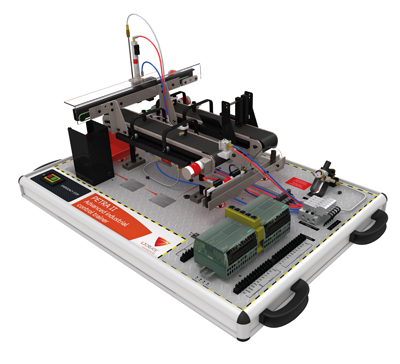
LJ Create produce a vast variety of hardware, some of which can be controlled using in-house or third-party software.
Our in-house software is usually provided as a CD/DVD image file (ISO format) and can be obtained by one or more of these methods:
- By sending a code (via email) to support@ljcreate.freshdesk.com. The code needs to be entered into the subject line of the email and is obtained from the Resource Access Certificate (RAC) provided with the hardware.
- By accessing the Downloads section of this website.
- By clicking on a link within the curriculum. Note: These links will allow you to download installer files usually in MSI, EXE or ZIP format.
A lot of our hardware simply needs a generic HID or USB driver supplied by Microsoft through Windows. Simply connect the hardware to the PC and let Windows do the rest.
Occasionally we provide third party software. Help for this software should be directed at the manufacturer, but please feel free to search this website (under the specific hardware sections) or get in touch and we will try to advise you.
Interaction between Online Curriculum and Hardware
 Some of the hardware produced by LJ Create can have troubleshooting faults inserted, which allows students to problem solve. Currently, faults need to be inserted by the instructor, however shortly we will be releasing a new application. This application will automatically insert faults into the hardware when the appropriate web page opens in ClassAct II or the Cloud Portal.
Some of the hardware produced by LJ Create can have troubleshooting faults inserted, which allows students to problem solve. Currently, faults need to be inserted by the instructor, however shortly we will be releasing a new application. This application will automatically insert faults into the hardware when the appropriate web page opens in ClassAct II or the Cloud Portal.
Come back soon for more information!
